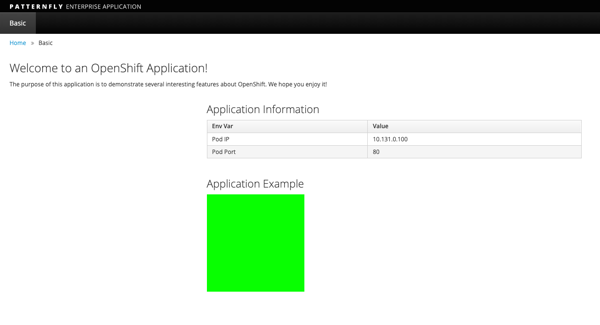Deploying your Application with OpenShift GitOps#
-
From the OpenShift Console Administrator view click through HOME -> Operators -> Operator Hub, search for "openshift gitops" and hit Install. Accept all defaults.
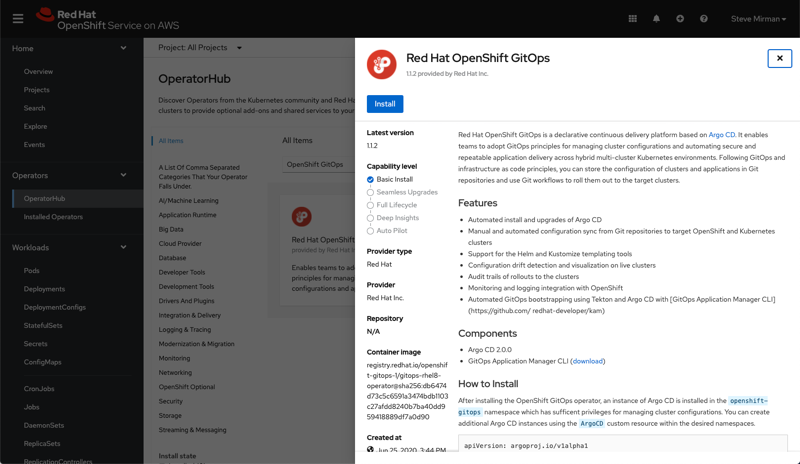
-
Create a new project
-
Deploy ArgoCD into your project
cat <<EOF | oc apply -f - apiVersion: argoproj.io/v1alpha1 kind: ArgoCD metadata: name: argocd spec: sso: dex: openShiftOAuth: true resources: limits: cpu: 500m memory: 256Mi requests: cpu: 250m memory: 128Mi provider: dex rbac: defaultPolicy: "role:readonly" policy: "g, system:authenticated, role:admin" scopes: "[groups]" server: insecure: true route: enabled: true tls: insecureEdgeTerminationPolicy: Redirect termination: edge EOF -
Wait for ArgoCD to be ready
-
Apply the gitops configuration
cat <<EOF | oc apply -f - apiVersion: argoproj.io/v1alpha1 kind: Application metadata: name: bgd-app namespace: bgd spec: destination: namespace: bgd server: https://kubernetes.default.svc project: default source: path: apps/bgd/base repoURL: https://github.com/rh-mobb/gitops-bgd-app targetRevision: main syncPolicy: automated: prune: true selfHeal: false syncOptions: - CreateNamespace=false EOF -
Find the URL for your Argo CD dashboard and log in using your OpenShift credentials
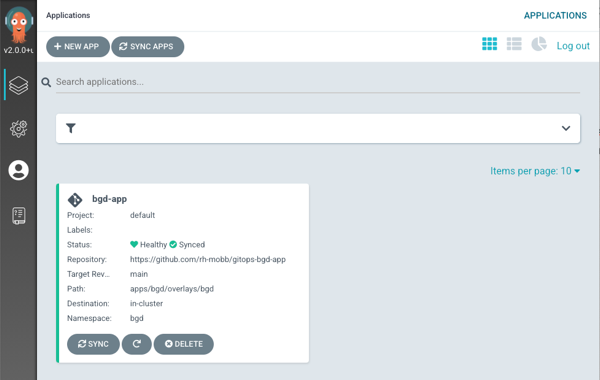
-
Click on the Application to show its topology

-
Verify that OpenShift sees the Deployment as rolled out
-
Get the route and browse to it in your browser
-
You should see a green box in the website like so
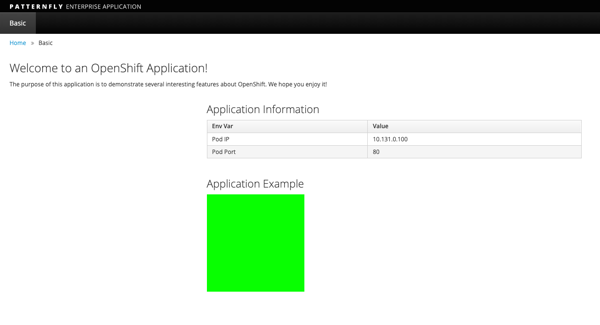
-
Patch the OpenShift resource to force it to be out of sync with git
-
Refresh Your browser and you should see a blue box in the website like so
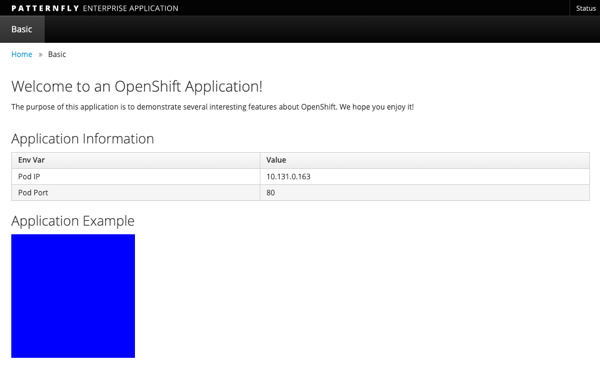
-
Meanwhile check ArgoCD it should show the application as out of sync. Click the Sync button to have it revert the change you made in OpenShift
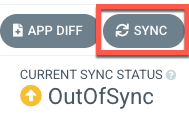
-
Check again, you should see a green box in the website like so